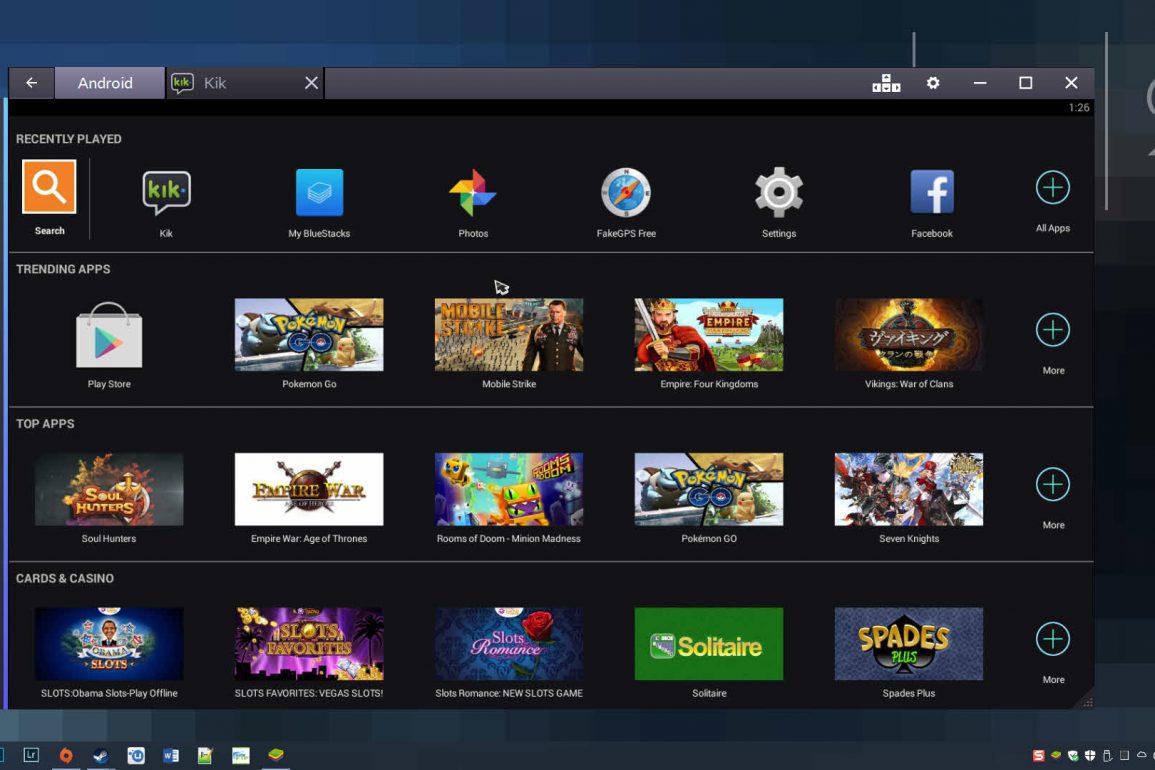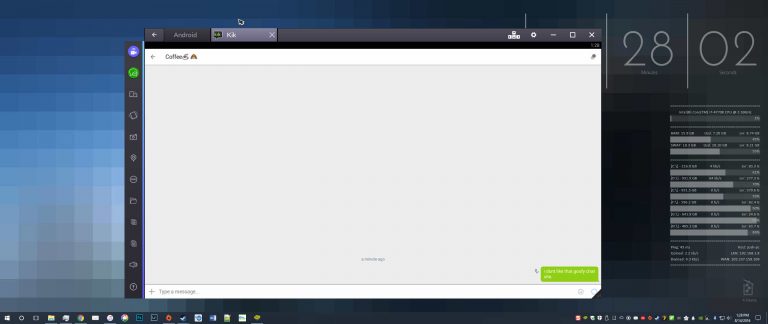Alot of people these days seem to use the KIK Instant Messenger, which is a mobile only app. My main problem with it is I hate typing on my phone when I don’t have to, and I spend alot of my homelife around my computer which is a desktop, and i’d prefer to use the desktop due to convenience and ease. This is also the case with many other apps that are mobile only. Keep in mind that some messengers such as WhatsApp are based off phone numbers, while KIK just relies on a username login, so Whatsapp and other number related apps probably wont work using this method, but WhatsApp does have a half asses desktop client, which is too annoying to use because it requires you to keep your phone connected, which kinda defies the point.
I discovered a way to get around this, which is essentially using a emulator, which emulates Android. There might be one for iOS, im not sure, but most iOS apps are also on Android, so it’s not a very big deal.
All you need to emulate android apps on the desktop is a piece of FREE software called Bluestacks, which you can download from http://www.bluestacks.com/.
The download is about 300mb, which isn’t a tiny download, but also isn’t large. Once downloaded you install it and within minutes you’ll have the Android OS on your desktop.

Once you have it installed you can goto the Google Play Store and download the KIK or any other mobile os app that you want, and it’ll run flawlessly on your desktop.
Also the notifications in each app will alert you from the Windows 10 Notification center. So if you get message on KIK, windows will alert you, which personally I found annoying and I am currently looking for a way to disable it, but this feature may be helpful to some.
One annoying thing though is if you sign in to KIK from another client it logs you out of all other clients, and erases your chat history, but I notice KIK has these issue often so it’s not a huge deal since KIK is unreliable in that aspect to begin with.
Bluestacks seems to work flawlessly using a mouse and keyboard as well. I haven’t tested any mobile games or anything like, but it is interesting to be able to log into my old google account that I haven’t touched in years, I haven’t had a Android device is at least 6 years.